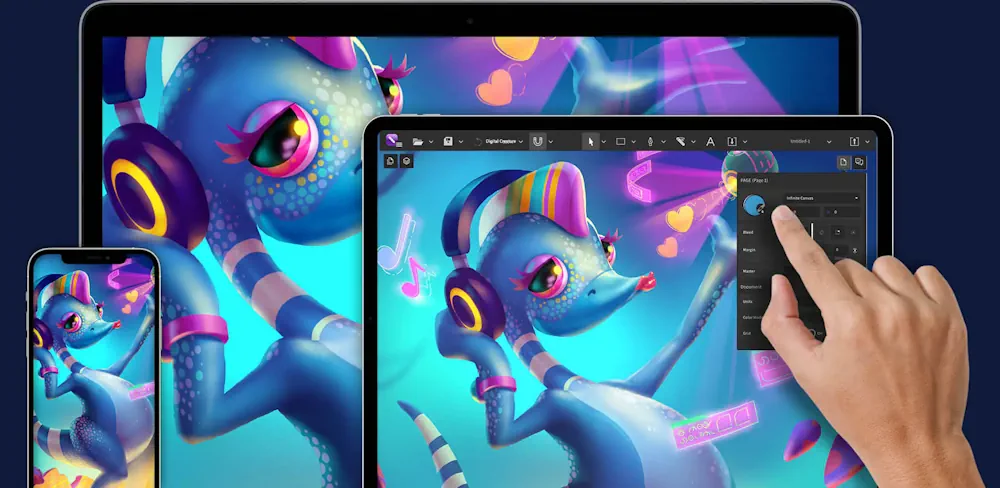CorelDRAW: A Comprehensive Review of the Graphic Design Powerhouse
10% Off Last Years Version of CorelDRAW Graphics Suite, CorelCAD, and CorelDRAW Technical Suite
×In the ever-evolving landscape of graphic design software, CorelDRAW has firmly established itself as a go-to solution for professionals and enthusiasts alike. With a legacy spanning decades, CorelDRAW has consistently evolved to meet the dynamic needs of graphic designers, illustrators, and digital artists. In this comprehensive review, we will delve into the key features, usability, performance, and overall value proposition that make CorelDRAW a formidable contender in the competitive realm of graphic design software.
User Interface and Accessibility:
One of CorelDRAW’s standout features is its intuitive and user-friendly interface. The dashboard is thoughtfully organized, presenting users with a plethora of tools without overwhelming them. The customizable workspace allows designers to tailor their environment according to their preferences, fostering a seamless and efficient workflow.
Navigating through the multitude of tools and options is made easy with the contextual property bar, providing quick access to essential features. The learning curve for beginners is relatively gentle, thanks to the well-designed tutorials and a wealth of online resources. Whether you are a seasoned professional or a novice exploring graphic design, CorelDRAW ensures a smooth onboarding experience.
Feature-Rich Design Tools:
CorelDRAW is renowned for its extensive array of design tools that empower users to bring their creative visions to life. The software encompasses vector illustration, layout, photo editing, and typography, making it an all-in-one solution for graphic design projects. The inclusion of advanced features such as mesh fill, live sketch, and symmetry tools elevates the creative possibilities to new heights.
Vector Illustration:
The heart of CorelDRAW lies in its robust vector illustration capabilities. Designers can create intricate and scalable artwork with precision using tools like the Pen tool, shaping nodes, and the powerful Bezier handles. The software’s support for multi-page documents facilitates the creation of complex designs, such as brochures and magazines, with seamless transitions between pages.
Layout and Typography:
CorelDRAW’s layout features are a boon for designers working on diverse projects. The ability to handle multipage documents with ease, coupled with advanced layout tools, ensures a professional finish for print and digital media. Typography enthusiasts will appreciate the comprehensive suite of text tools, including advanced OpenType support, kerning, and tracking options.
Photo Editing and Retouching:
In addition to its prowess in vector illustration, CorelDRAW excels in photo editing and retouching. The integration of Corel PHOTO-PAINT within the software provides a robust platform for enhancing and manipulating images. From color correction to removing imperfections, the photo editing tools seamlessly complement the vector-based design capabilities.
Performance and Speed:
CorelDRAW’s performance is a testament to its commitment to providing a fluid and responsive user experience. The software efficiently handles large and complex projects, minimizing lag and ensuring swift rendering. Whether you are working on a detailed illustration or editing high-resolution images, CorelDRAW’s optimized performance allows for uninterrupted creativity.
Compatibility and File Formats:
CorelDRAW’s versatility extends to its compatibility with a wide range of file formats, making collaboration with other design software seamless. The software supports popular formats such as AI, PSD, PDF, and SVG, fostering interoperability and flexibility in project workflows. Additionally, CorelDRAW’s compatibility with third-party plugins enhances its functionality, allowing users to integrate specialized tools to further augment their creative capabilities.
Innovative Features:
CorelDRAW stands out not only for its traditional design tools but also for its commitment to innovation. The introduction of LiveSketch, a tool that converts freehand sketches into precise vector curves, showcases CorelDRAW’s dedication to providing cutting-edge solutions. The software’s Symmetry drawing mode and impact tools add a touch of creativity and efficiency to the design process.
Pros and Cons:
Pros:
- Intuitive and customizable user interface.
- Extensive array of design tools for vector illustration, layout, and photo editing.
- High performance and optimized speed for handling complex projects.
- Compatibility with a wide range of file formats, promoting collaboration.
- Continuous innovation with features like LiveSketch and Symmetry drawing.
Cons:
- Learning curve for beginners, though mitigated by tutorials and online resources.
- Limited support for non-destructive editing compared to some competitors.
- Occasional updates may introduce minor bugs, necessitating prompt patches.
Final Thoughts:
CorelDRAW has firmly secured its place as a powerhouse in the graphic design software realm. Its intuitive interface, extensive feature set, and commitment to innovation make it a valuable tool for both seasoned professionals and aspiring designers. The software’s seamless integration of vector illustration, layout, and photo editing tools, coupled with high performance and compatibility, positions CorelDRAW as a versatile and reliable choice for creative projects. As the digital design landscape continues to evolve, CorelDRAW remains a stalwart companion, empowering users to unleash their creativity with unparalleled precision and efficiency.